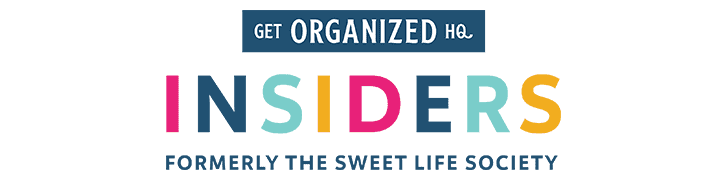These are instructions for changing your payment from Paypal to credit/debit card or vice versa.
VERY IMPORTANT: You must first cancel your current subscription and then wait for the remaining time left to expire or contact support@iheartplanners.com to go ahead and immediately cancel your access in order for this to work. This is the only way to change payment types. If you wish to simply update your credit card info, there is a different method.
First, login to your account. (You can login in here.)
Next, you will see a screen that looks like this, and you should click on “complete your registration.”

Next, you’ll see this screen and you can select your payment type and click sign up, and that’s all you need to do.